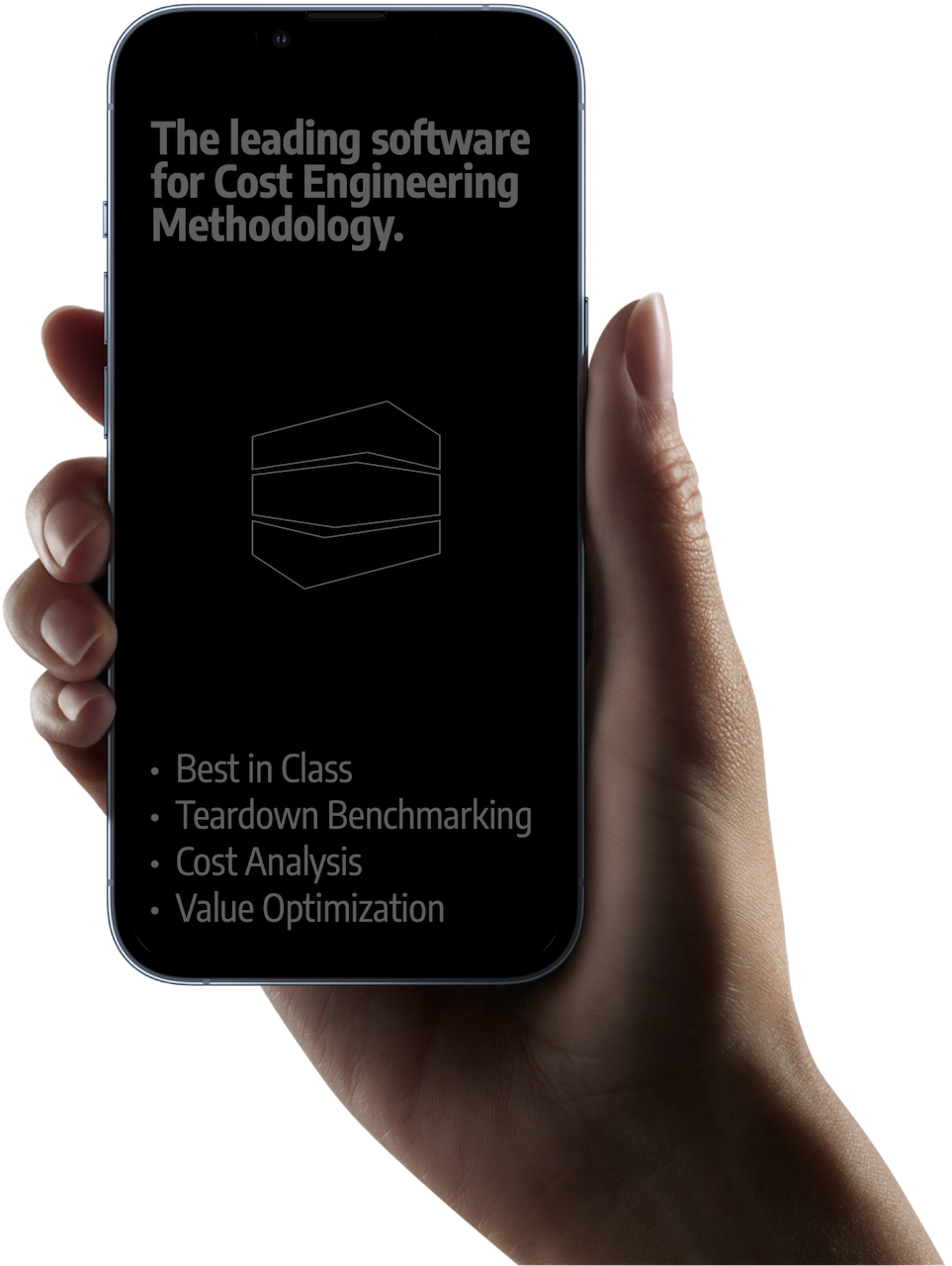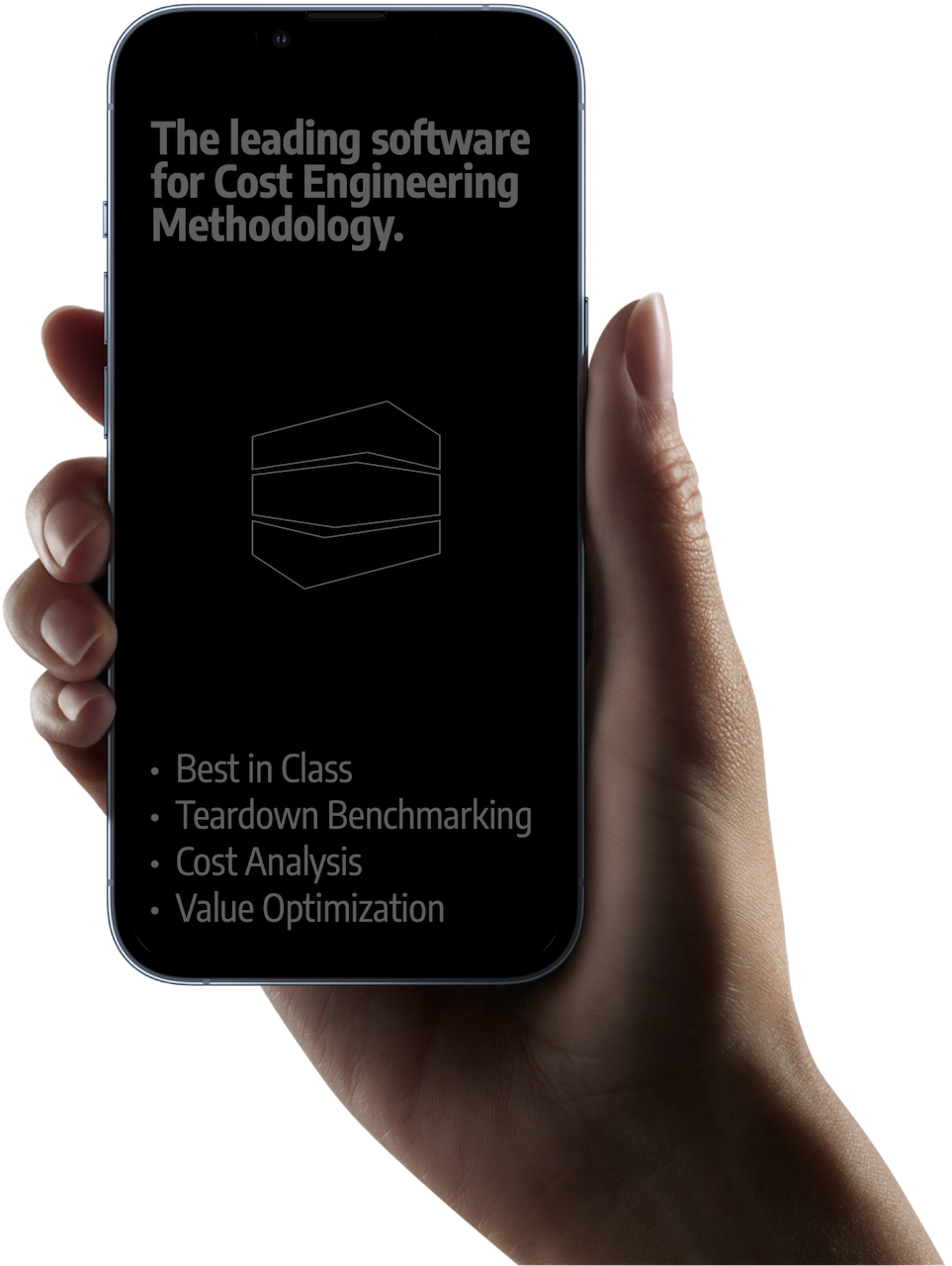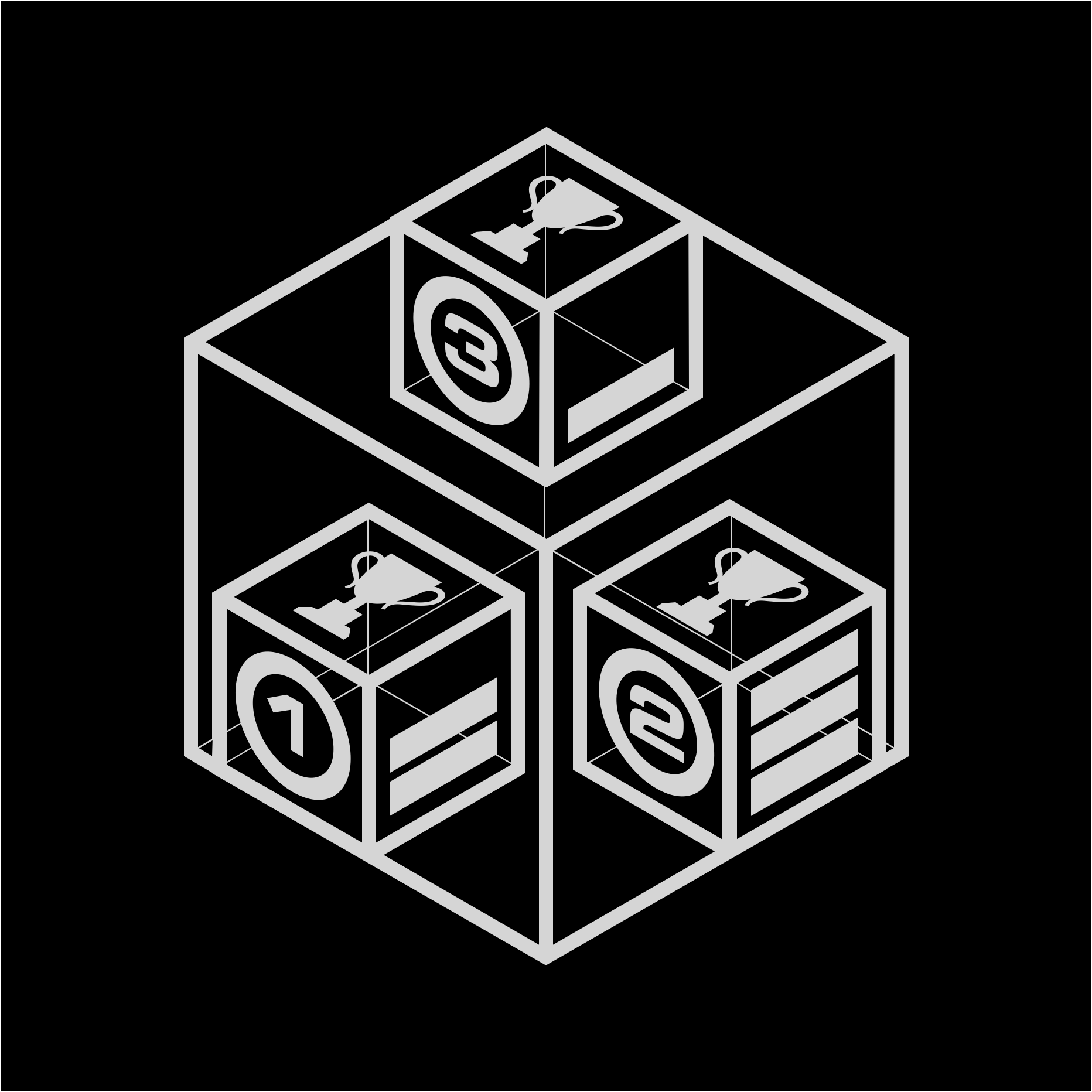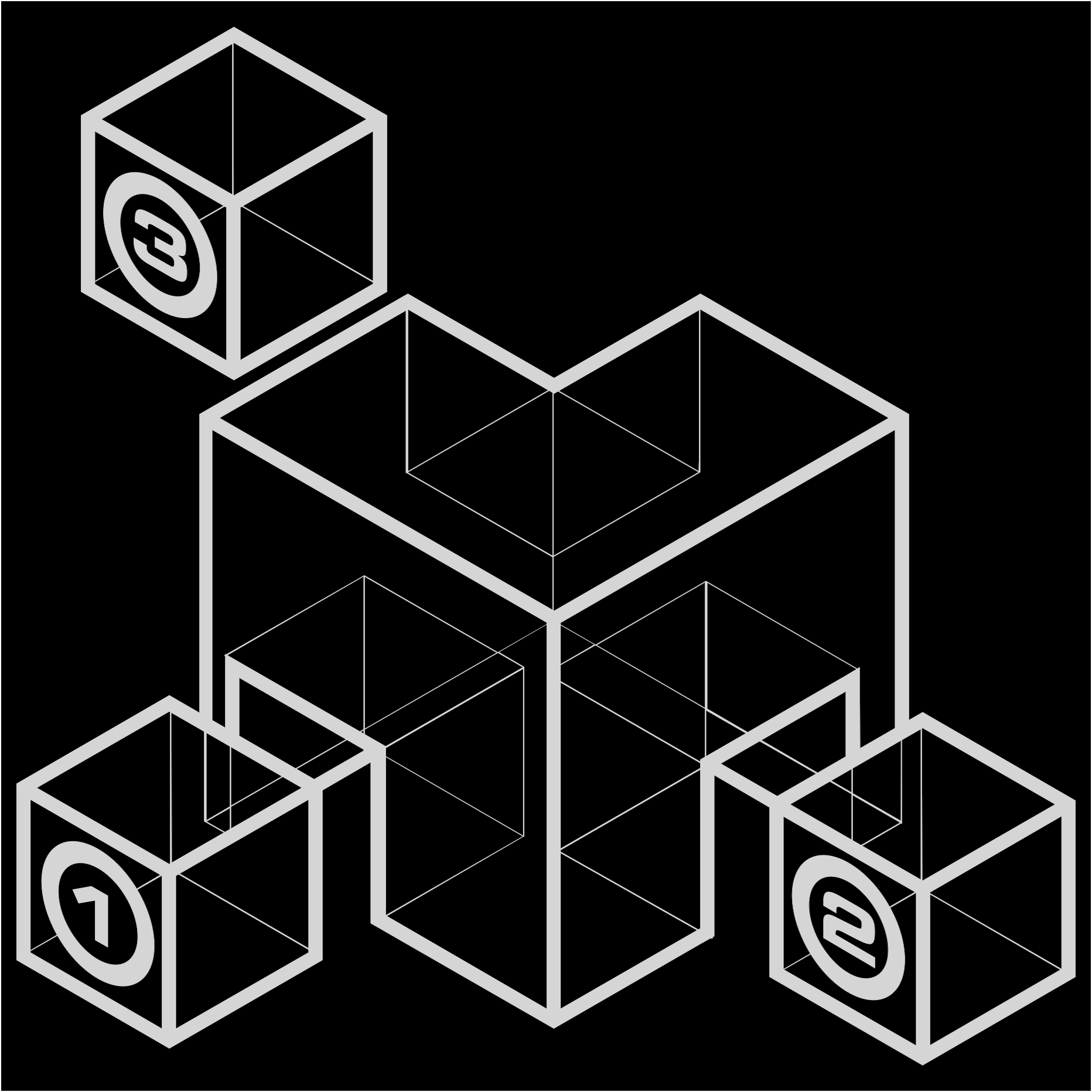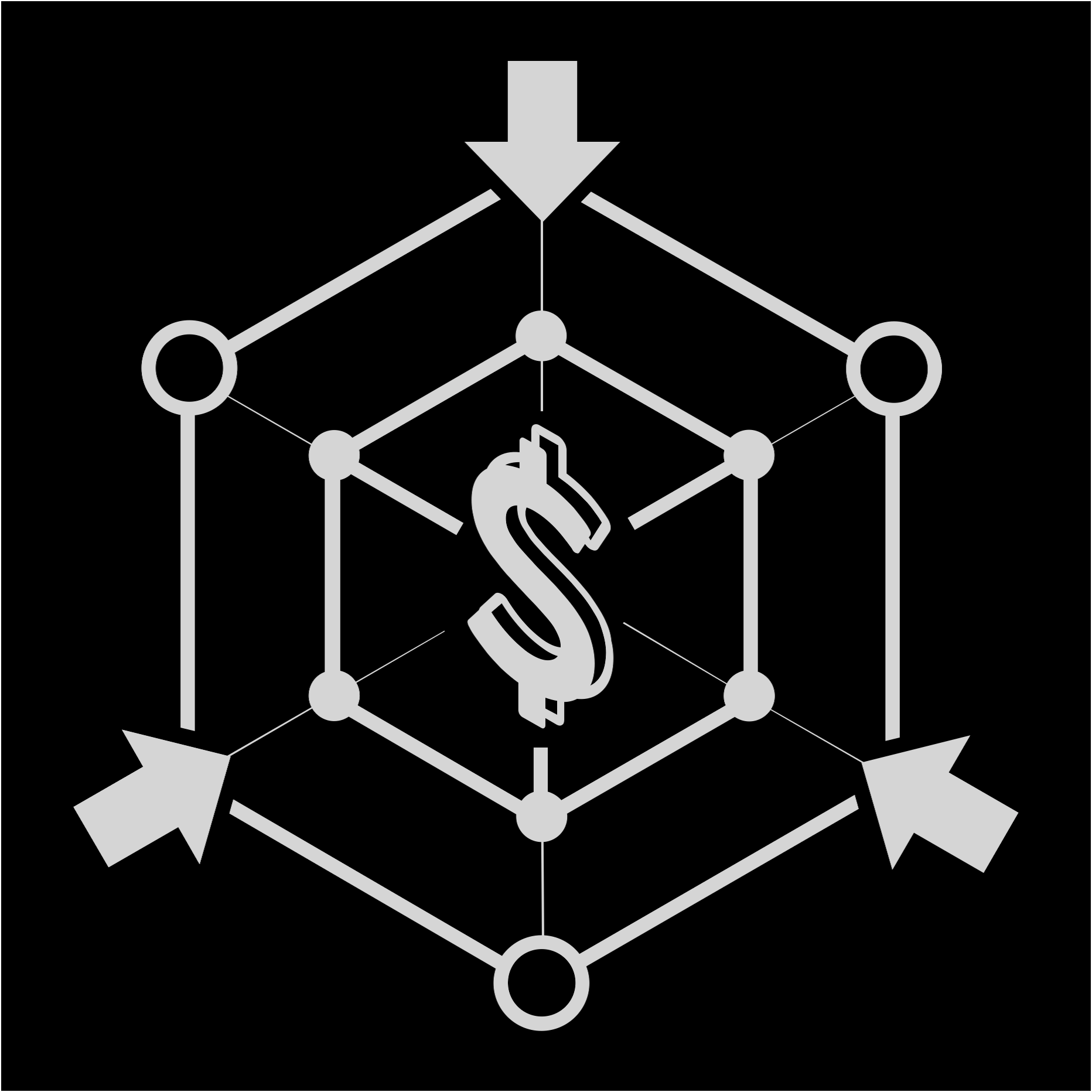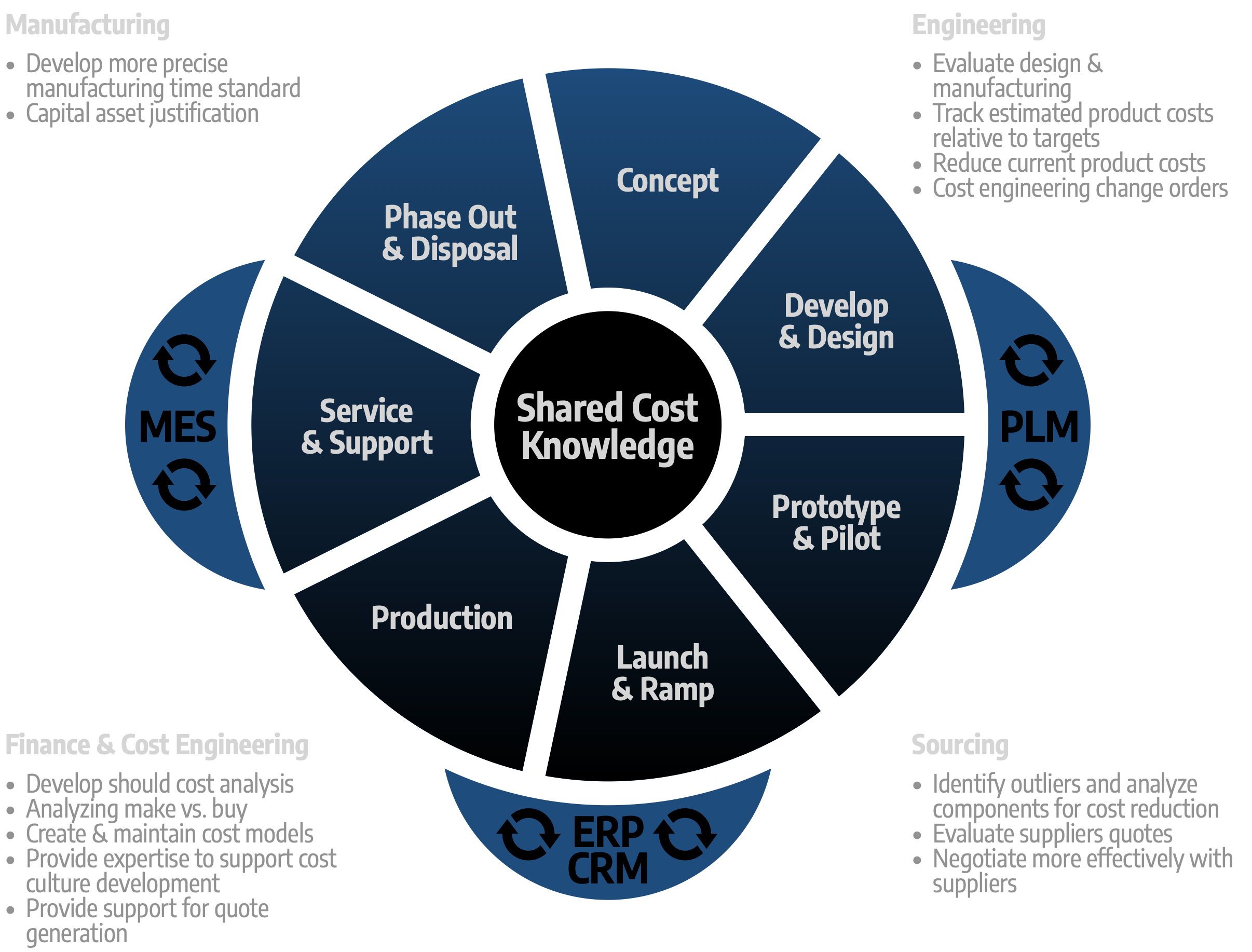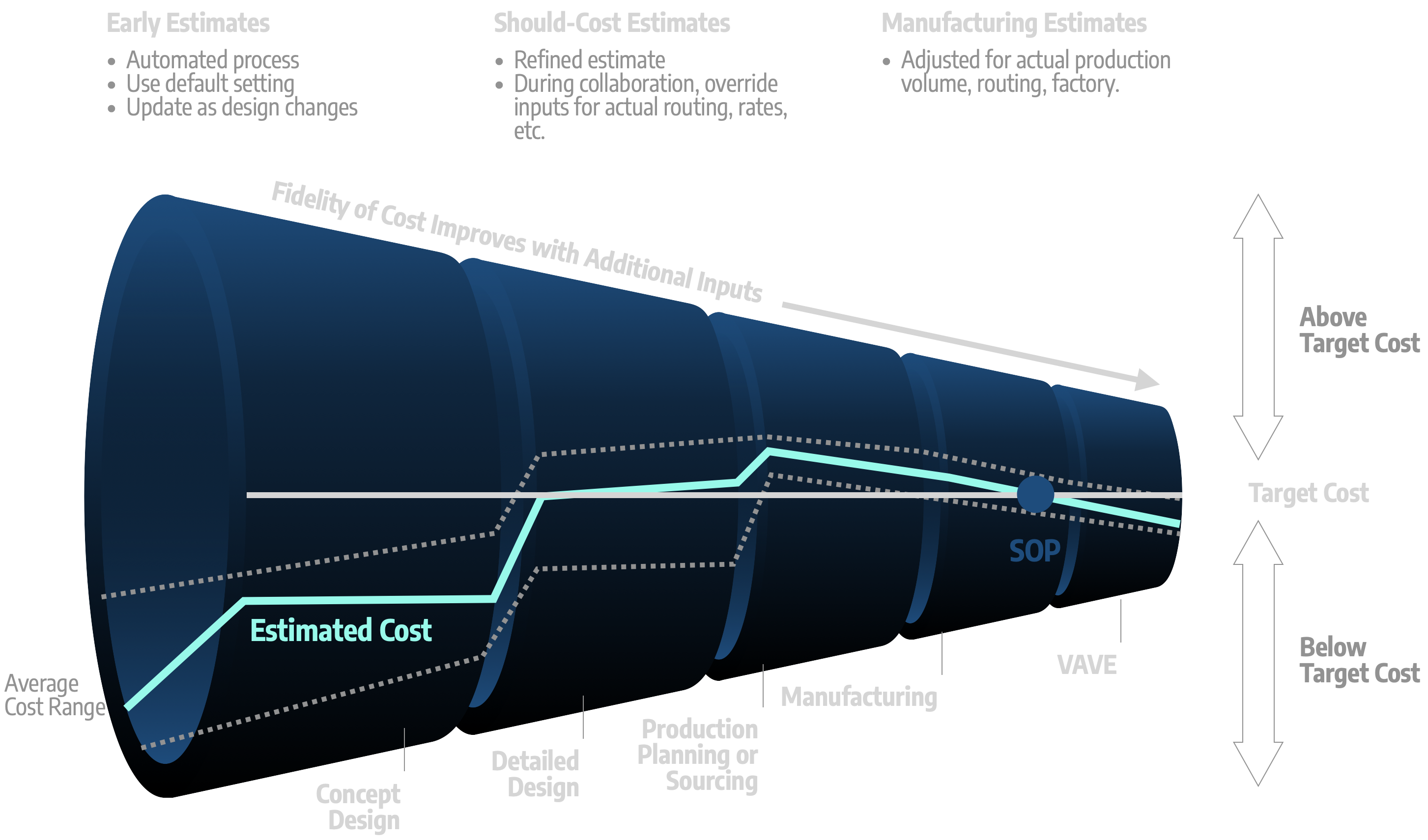Full Scalable Solution
Adaptable to the Market Growing.

Scalability is an aspect or rather a functional quality of a system, software or solution. A system that can accommodate expansion without hampering the existing workflow and ensure an increase in the output or efficiency of the process, is a scalable system. Every business organization needs to implement one or more IT solutions and if those are not scalable enough that will not only create problems in the everyday business operation but will also hinder the overall growth of the company. It’s highly important for a business organization to enquire about the scalability of a solution before buying it or before signing the final contract for a custom application development. The degree and nature of scalability depends on the unique requirements of the company, its products, processes and business goals. An IT solution is nothing but a system configured with a set of algorithms, protocols and programs. When it is designed to serve a business organization it has to be flexible enough to adapt to any kind of scale up and scale out process. Scaling out or horizontal expansion refers to adding more number of nodes to the system which occurs when an organization adds more number of computers or upgrade to a multiple server system. The software implemented should allow these addition-alterations and also be able to integrate different kind of devices, be it a tablet, palmtop or PC. Scaling up means vertical expansion or upgrading a single node. The most typical is adding to the storage capacity or memory of a single computer. In any case the scalability of the application should be such that it does not increase the variable costs involved and reduce the contribution margin as well. A business IT application with good scalability will create zero to no impact on the variable costs. It entirely depends on the expertise of the application developer and the strategic aptitude of the solution designer. With their combined efforts, an ideal solution can be produced for the company.
Cross-Platform & Cross Browser Compatibility
Adaptable to each kind of HW & SW Platform.

Software never stops evolving — new features, security measures, and best practices are constantly in development. Additionally, devices, browsers and platforms are in a constant state of change as users’ purchasing habits evolve and adapt, meaning you need a way to ensure your software provides the same functionality and user experience regardless of hardware, display, connection speed, or operating system. That’s why software and platform compatibility testing is an integral step on the path from development to release — and remains critical even after your application goes live.
Cross-platform compatibility means that software should work or be compatible across platforms. While many software developers may strive to make their software platform agnostic, cross-platform compatibility is still an issue due to the sheer number of variables involved.
To be cross-platform compatible your software must work across multiple types of platforms or operating environments. Depending on your product, this could include both hardware and software, combined with versions or builds across multiple layers of infrastructural components. If your software can work in the same or similar way across multiple platforms, then it can be considered to be multi-platform, or cross-platform compatible.
It sounds like it’s just a permutation problem but each hardware device (including desktop and mobile platforms) and operating system can have small variations that are not explicit via any number of vendor-supplied or open-source end-user environments. For Android as an example, cross-platform operations include working with application programming interfaces to access different native or 3rd party functions, as well as any versions and licensing requirements.
Chrome, Firefox, Internet Explorer, Edge, and Safari. Your software needs to work equally well across each, but browser compatibility goes deeper: Does your application perform similarly for users with different browser versions? What about those using different languages? While most apps are still designed to run in a Windows desktop environment, you can’t ignore other operating systems. What about Linux, Solaris, or MAC OS? And with more business users and consumers now opting for mobile devices, it’s not enough to simply re-skin desktop software as “mobile-friendly” — your applications need to work equally well on iOS, Android, Windows 10, and other mobile operating systems. With Internet Explorer being sunsetted in 2022 and Microsoft Edge replacing it, how long will you have to support Internet Explorer, and what versions? Can you really assume that all versions work the same, and that all users will update their versions automatically?
Repositories and Knowledge Bases
Your mobile, intelligent intranet.
Share and manage content, knowledge, and applications to empower teamwork, quickly find information, and seamlessly collaborate across the organization.
Simple sharing and seamless collaboration.
SharePoint empowers teamwork with dynamic and productive team sites for every project team, department, and division. Share files, data, news, and resources. Customize your site to streamline your team’s work. Collaborate effortlessly and securely with team members inside and outside your organization, across PCs, Macs, and mobile devices.
Engage and inform your organization.
Build cohesion and inform your employees throughout your intranet. Drive organizational efficiency by sharing common resources and applications on home sites and portals. Tell your story with beautiful communication sites. And stay in the know with personalized, targeted news on the web and the SharePoint mobile apps.
Harness collective knowledge.
You’re just a click away from what you are looking for, with powerful search and intelligent ways to discover information, expertise, and insights to inform decisions and guide action. SharePoint’s rich content management, along with valuable connections and conversations surfaced in Yammer, enable your organization to maximize the velocity of knowledge.
Transform business processes.
Accelerate productivity by transforming processes—from simple tasks like notifications and approvals to complex operational workflows. With SharePoint lists and libraries, Power Automate, and Power Apps, you can create rich digital experiences with forms, workflows, and custom apps for every device.
Five Reasons your IT Team Will Benefit from a Collaboration Suite.
Going for a single-vendor collaboration platform is an obvious decision, right?
Employees can communicate and share things more easily, and your IT team only has to manage implementation from one vendor, not dozens.
Still thinking it over? Here are five reasons why it makes sense:
- Saved time and increased productivity
- Lower costs and less complexity
- End-to-end security compliance
- Scaling at your pace
- Control over the back-end
Streamline your content with enterprise content management.
Repositories: structured lists and databases that allow documents and other files to be stored, searched for, and retrieved.
A knowledge capture process requires a place to store what is collected. A repository is such a place, designed to be easy to use for storing and retrieving content. It can take the form of a database, a list or document library within a tool such as Microsoft SharePoint, or a collection of files within an intranet site, team space, or portal.
When creating a knowledge repository, decide on what type of content needs to be captured. Plan for storage capacity that will remain adequate even as the number of collected files increases dramatically. Define the metadata that will be required for each submitted file. Decide on a structure: hierarchical folders, different list views, faceted taxonomy navigation, or metadata-based search. Specify a contribution process. Ensure that search can be properly integrated so that contributed content can be found. Consider publishing the list of the latest submissions, providing alerts for posted material, and otherwise highlighting new content so that users are made aware of it.
Examples of repositories include project databases that capture key information on all projects, customer support knowledge bases that capture problem resolutions, and proposal libraries that provide an archive of all customer proposals.
A knowledge base is one kind of repository typically used to store answers to questions or solutions to problems enabling rapid search, retrieval, and reuse, either by help desk personnel, or directly by those needing support. A good example is Knowledge Centered Service (KCS).
In addition to providing a way for users to browse and search to find content, repositories are also useful in conjunction with threaded discussions. When a community member asks if a specific type of content is available, another member can reply with links to instances within existing repositories. This is an example of combining collection with connection; content has been collected and stored in a repository, and a connection is made between people to take advantage of that content at the time of need.
Insights
1. Where Knowledge Management Has Been and Where It Is Going — Part One by Nancy Dixon
The early thinking about how we should manage this knowledge asset, was to use technology, taking advantage of the growing capability of intranets. There was an effort to collect all the important knowledge that an organization possessed into one database. The analogy was of a warehouse or a library. People were to put knowledge in the warehouse and those that needed it could take the knowledge out and use it. And much like the contents of a real warehouse, knowledge was thought of as stable. That is, you could put knowledge in the warehouse today and get it out in six months or even two years later without any degradation of its value. In this first era of knowledge management, knowledge repositories were the strategy of choice and they contained best practices and lessons learned as well as technical documents.
Repositories were so ubiquitous that in many organizations the term “knowledge repository” was synonymous with “knowledge management.” And since IT necessarily built the repositories, KM was frequently placed under the IT department.
There was one further assumption, which was that employees would seek out the captured knowledge and use it. But of course, in many organizations people did not readily submit knowledge nor were they inclined to take it out of the warehouse. Managers determined they would have to incentivize employees to get them to use the knowledge. Lots of schemes were put in place, from offering frequent flyer points for input to requiring teams to go through the database for ideas before starting a new project — and checking a box in the project plan to prove they had looked the ideas over.
For the most part these databases, even with incentives in place, did not produce much improvement. Front line workers had little interest in putting things in or taking things out.
2. Don’t wait for knowledge to be volunteered — go ask by Nick Milton
Waiting passively for voluntary contributions is the wrong way to populate a KM repository. Knowledge can’t be conscripted, it can only be volunteered, and often it won’t be volunteered until you ask.
This is an outcome of the problem of the unknown knowns. Often people don’t don’t realize they have learned something, until they are asked about it, or have the chance to discuss it.
Sometimes you find organizations who have set up a system whereby people are required to identify lessons or new knowledge themselves, and then to add them into a knowledge repository. I am not a huge fan of volunteer systems like this; I don’t even like them for collecting innovation suggestions. I think you capture only a small proportion of the lessons this way, because people are not aware that they have learned anything, and if they are aware, they often discount the learning as “not important”. Also, self-written knowledge is often superficial, because there hasn’t been the depth of dialogue and questioning to get to the lesson.
I am not arguing for forcing people to share knowledge, but I am suggesting that you don’t wait for the volunteers to come to you. Instead you give people scheduled facilitated conversation-based opportunities where they can become aware of what they know, and which provide a safe and encouraging environment for them to volunteer the knowledge when asked.
There are many advantages to the scheduled approach. Firstly, success and failure are components of every project, and if every project is reviewed, lessons may be identified which can avoid the big mistakes later on. Secondly, if lessons identification is scheduled, it becomes a clear expectation, and the company can monitor if the expectation is being met. This expectation is common in many organizations, though the rigor with which the expectation is met seems to vary. Finally, by scheduling and facilitating the learning dialogue, you can uncover the knowledge that nobody knows they know, until they start to discuss it.
Don’t rely on people volunteering their knowledge spontaneously. Instead, set up scheduled processes which provide a request and a context for volunteering.
3. How does an organization know what it knows? by Dave Snowden
How does an organization know what it knows? That question drives a lot of interest in knowledge management. It drives a lot of spending on consultants and technology. It drives a lot of effort trying to extract the “knowledge trapped inside people’s heads” with explicated and documented content in searchable repositories.
Disconnecting knowledge from its source, in terms of people and places, will remove from that knowledge the very context which infuses it with life. Because indigenous knowledge is continuously generated and renewed in the living practices of people, archiving in isolation from practice removes its ongoing relevance.
Remote Collaboration in Real Time
Turn your site into a real-time collaboration space.
In recent years, the word “collaboration” has been thrown around more than ever before, especially in marketing and other, similar areas of the professional sector. Collaboration tools are indeed one of the most important aspects of any successful business strategy, and the fact is, collaboration means something different for every organization. This depends heavily upon products and services rendered, overarching goals, and more. At its core, collaboration occurs when two or more members of a team work together to solve problems and achieve a common goal.
If you want your business to get the most out of collaboration tools, consider the reasons why you want to introduce collaboration in the first place. There are many benefits that come along with collaboration when successfully pulled-off, including the following:
Saved time.
Time is of the essence in any industry, and the more you can save, the better. When employees collaborate with each other, they’re saving your organization time by achieving the end goal in a much quicker fashion. Time is money, after all, and the more you can save by embracing collaboration tools, the better.
Strengthened team relationships.
In many ways, your team is like a family unit. Building effective working relationships between members, then, is important. Collaboration tools are an excellent way for team members to become more comfortable with the concept of working together to reach a common goal. In this way, it serves a dual purpose that can benefit your business.
Improved project management.
Managing a project or team can be more difficult a process than many people give it credit for. Collaboration tools are a great way to ensure you’re getting the most out of your team, as they improve communication and keep easily avoidable mistakes at bay. When people work together, the chances that things will fall through the cracks dissipate immensely.
Better organization.
It’s easy for things to go missing when you’re in the middle of a project, which can result in headaches and wasted time. Better organization is something that every company should strive for, even if things are already going well. In many cases, collaboration tools are the best medicine when you’re trying to improve organization.
With the click of a button, agents and customers can easily upgrade interactions to immersive, collaborative, and visual experiences. Be it onboarding, finding the right product, or going through a complex document together — Surfly seamlessly adds a collaborative layer and human touch to your digital journeys..